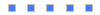

 Reply To This Message -
Reply To This Message -  Send a private message
Send a private message  RE: How to cast my iPhone to my TV
RE: How to cast my iPhone to my TV Reply To This Message -
Reply To This Message -  Send a private message
Send a private message  RE: How to cast my iPhone to my TV
RE: How to cast my iPhone to my TV Reply To This Message -
Reply To This Message -  Send a private message
Send a private message  RE: How to cast my iPhone to my TV
RE: How to cast my iPhone to my TV Reply To This Message -
Reply To This Message -  Send a private message
Send a private message